I will show you a quick and easy way on how to test your website speed using google developers tool in just two steps.
STEP1.
Go to your browser address bar and enter
As you can see in the picture below.
STEP 2: Enter your website address or blog URL in the field closed to the analyze button and click “Analyze”
The result will be displayed. Any score below 50. that is 50/100 is not encouraging especially for desktop. Just follow the instructions recommended for you and achieve maximum result.
Is this tips helpful? Please share on your social media, using the buttons at the left. Leave your comment below, let me know you are successful.


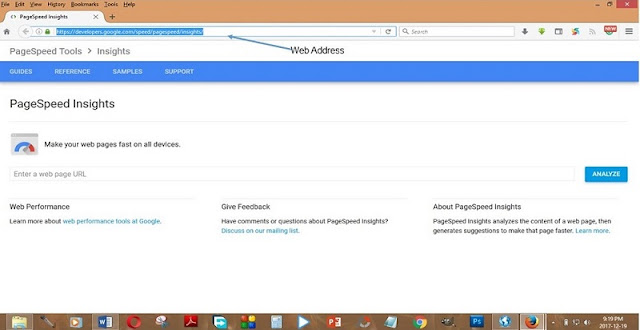





I enjoyed using this tutorial after using it to test my blog, www.naijatipsblog.com. Looking forward to having more of this tutorial.
ReplyDeleteThanks.